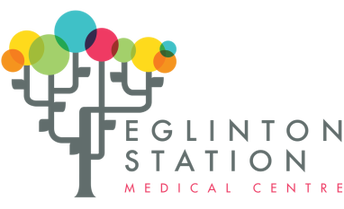How to register for E-visits with your family doctor (patients of Dr. Lui and Dr. Singh)
This service is not available for walk-in patients.
1. Contact reception to sign up for Sigmail. For patients already registered, you can login at https://www.sigmail.ca
2. Send a message to Family Medicine in Sigmail, and put your family doctor's name in the Subject line.
3. Reception will respond to your request if appropriate. Otherwise your message will be forwarded to your doctor. You should expect a response with 2 business days.
4. Evisits should only be used for minor issues and medical refills.
2. Send a message to Family Medicine in Sigmail, and put your family doctor's name in the Subject line.
3. Reception will respond to your request if appropriate. Otherwise your message will be forwarded to your doctor. You should expect a response with 2 business days.
4. Evisits should only be used for minor issues and medical refills.